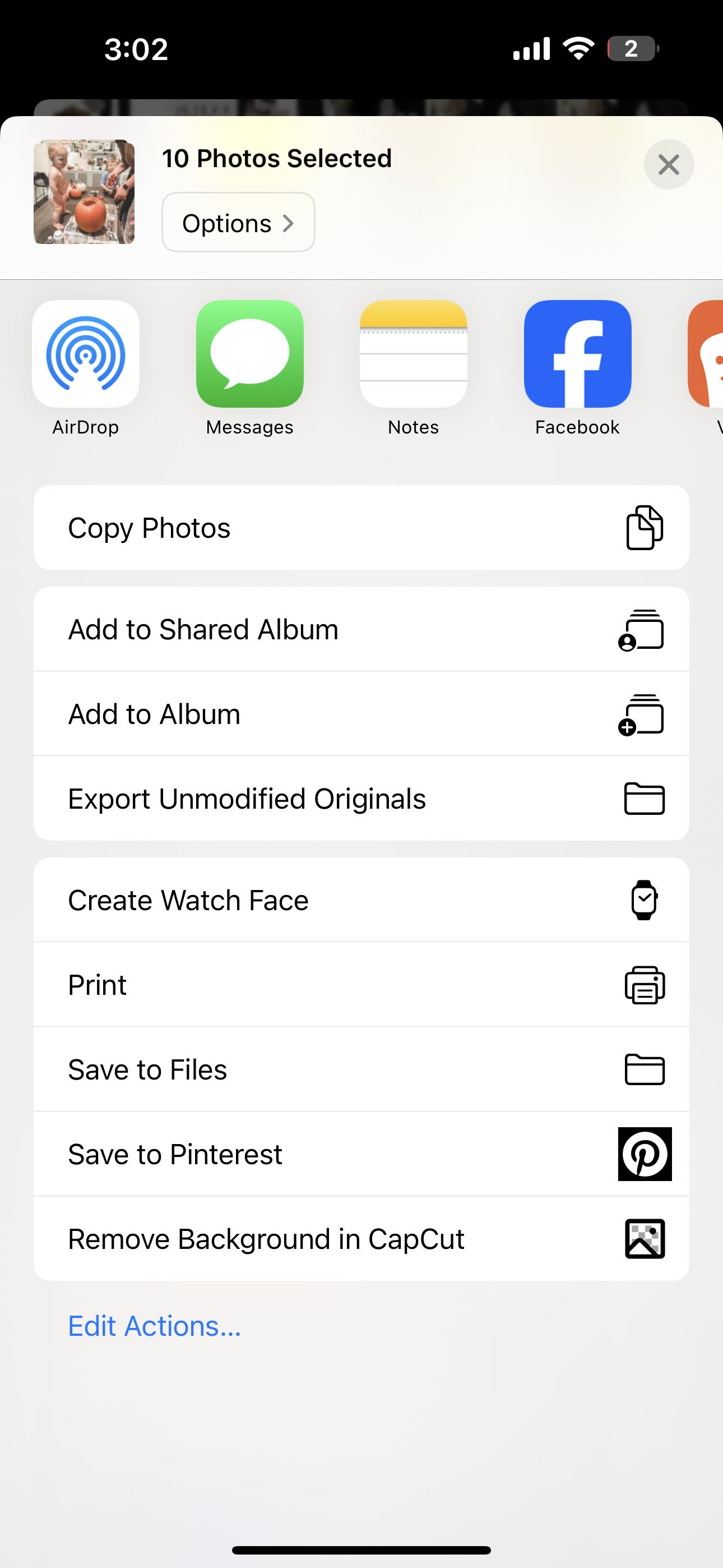Understanding Albums on an iPhone
By now, we all know that I like to keep my life organized, and obviously photos are a large part of my life! I’m assuming your photo collection is full of photos of your adorable children, selfies of your gorgeous face, all the delicious food and drinks you make or consume, and the rest of the life you’re living, romanticizing, and capturing (I hope!)
But it can get super overwhelming.
Enter: Albums
Albums can get a little confusing, (especially as phones update all the time!) but if you understand them, they’re so helpful! I like to be able to find what I need in less than a minute. If you are using albums correctly, this can easily be done for you too!
The BIGGEST thing you need to realize with albums on your Iphone is that when you add a photo to an album, it is not creating a copy of that photo. Your photo does not exist two times on your phone. It exists in your photo library, and it’s just organized in the album.
If you delete an album, or remove a photo from an album, it does NOT delete that photo. That photo still remains in your collection.
If you’re trying to get organized, just start by creating an album and adding photos to it! (Hint: You can use the search bar to find photos quickly, rather than scrolling through your 10,000 photos to find the one pumpkin patch photo you’re looking for! Just search things like pumpkin, patch, the date, or even the location and it will pop up!)
If you follow me, you know I recreate one specific pumpkin patch photo every year. Well, I have an album for that with all the years of photos in it. When I go make the new post every October, I don’t have to search through my photos, I just go add them all from the one pumpkin patch album. It sure does make life easier!
A couple albums I have created on my phone:
- One for each of my kids - often you need a headshot of them for some project
- Family - where I put all the family photos we take - great for when you need to submit a photo and can find it quickly
- Back to School - so I can find first and last day pictures right away
- Favorites - ones I need to show off
- Each holiday/season - always like to reference back
- House - for decor, measurements, ideas, etc
Do you have any albums on your phone? How do you use them to your advantage?